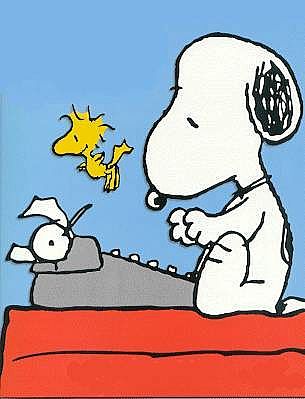 From trying to get my book published I’ve learned that the big publishing houses only take manuscript submissions through literary agents, but the Catch-22 is that literary agents have no interest in representing authors unless you’re already a proven commodity that’s been published and you’re going to make them money.
From trying to get my book published I’ve learned that the big publishing houses only take manuscript submissions through literary agents, but the Catch-22 is that literary agents have no interest in representing authors unless you’re already a proven commodity that’s been published and you’re going to make them money.
So what’s a new author to do?
Do it yourself. There’s a revolution going on in the publishing world that cuts out the middle man and allows you to put your book’s destiny squarely into your own hands.
I learned about it through a blog that led me to a fellow named Ryan Deiss who has a series of videos that describes how you can publish your own book through Amazon.com via Kindle Self Publishing.
Which means your book ends up an e-book rather than a hard copy, and if you’re like me and a lot of writers, that’s a major concession. I wanted to be able hold my book in my hands and flip through the pages – not read it on a little 5″x7″ screen. But, you may or may not be aware, today two out of every three books sold is an e-book. One of the reasons Borders folded in the last year is that they didn’t have an e-reader like the Nook or Kindle. As someone who has thousands of books in their home, it’s hard to believe, but hardbacks and paperbacks are about to go the way of Kodak film, video cassettes, the Sunday newspaper and the brontosaurus.
So why not ride the wave of the future?
In Ryan Deiss’s videos and in his small pamphlet, the Kindle Publishing Revolution, he describes how easy it is to upload and sell your book on Kindle. Deiss’ pamphlet costs .99 cents, but he covers the same material in his free video, The Great Kindle Challenge, so you don’t have to spend a dime. You can also receive the same information free on the Kindle Direct Publishing help page, but as Deiss is the one that first opened my eyes to the entire process, I don’t mind hawking his free videos as a place to start. Too, if you watch Deiss’s whole videos series he explains a number of methods to market your book – all of which are quite valuable.
To get started you create an account on the Kindle Direct Publishing home page, which if you already have an Amazon account, all you have to do is sign in. Once you are inside, you simply ‘add a new title,’ which brings up a page that step-by-step allows you to upload your book. For instance, this is where you’ll insert the description of your book that shoppers will see on Amazon.com. You also have a number of options to select, such as where you want your book offered, what price you want to sell it for and what royalty rate you want to receive.
You can sell your book for any price and receive a royalty rate of 30% per book. Or you can sell your book between $2.99 and $9.99 and receive a 70% royalty. Obviously Kindle is attempting to keep book prices down by offering the higher royalty rate on less expensive books. The 70% royalty rate is the way to go. Deiss makes the point that if you go through an agent and a publishing house it can take 9 months for your book to hit the shelves, while if you do it yourself through Kindle, you can have it for sale to the public in a matter of hours. Too, Deiss states that the typical hardback book today sells for about $25. After the pubishing house pays its printing costs and the publisher and the agent take their cut, the first-time author makes about $2 a copy. You can sell your own book on Kindle for just $2.99 and with the 70% royalty rate make the same amount of money, $2 per book. If you go with the theory that you are liable to sell a much larger quantity of books at $2.99 versus $25, in the long run you should make more money selling your book as an e-book rather than as a hard copy.
The one thing Deiss doesn’t go into is how to format your book so that it’s readable on Kindle. At first I thought this might be a stumbling block as I’ve discovered there is an entire industry of companies out there willing to format your book for you at outrageous fees. Thankfully Kindle provides a free guide called Building Your Book For Kindle that makes the whole formatting process easy. Basically you want to set up a table of contents in MS Word so that people can find your chapters with a mouse click, you set up page breaks, line spacing and save your book file in an HTML Filtered format. All of which is not difficult to do. The things you don’t have to fuss over are what font size and margins to use as people set their own font size and words per line with their e-reader.
As you’re going through the process of uploading your book you’ll also be asked to upload a separate file for your cover. You can just go with a simplistic text cover, but if have some artistic ability, it’s much better to design your own book jacket. Remember, the first thing people are going to see when they’re shopping for books on Amazon is your cover. A dull text cover isn’t going to impress anyone, whereas an eye-catching image on your cover is going to grab people’s attention and lure them into reading your book description. Once you have your cover ready you save it as a .JPG and upload it the same way you upload your HTML book file.
That’s skimming through the whole process pretty quickly, but hopefully I’ve said enough to impress upon you that you can get your book onto Kindle without a tremendous amount of work and without spending any money.
The key that Deiss stresses and I should emphasis too is that you don’t want to publish something shoddy. For anyone to buy your book, you have to be a good writer. On Amazon.com one of the features that will make or break your book are the reader reviews. In browsing through Amazon and reading a lot of the recent reviews of obviously self-published Kindle books, I noted a lot of reviewers complaining about typos, misspellings and poor formatting. So you still have to be a skilled writer and have a modicum of technical skill. Otherwise you’ll get crucified by readers in their reviews and no one will bother to shell out $2.99 for a book littered with grammatical errors.
One last piece of advice that Deiss imparted that I’ll pass on. Once your book is approved by Amazon (it takes less than 12 hours), you can offer your book for free for up to 5 days. Why would you want to give your book away? For the reviews. Deiss offers a couple of examples of small little 30-40 page books that achieved 5,000-10,000 free downloads in just five days time and by doing so received 10-20 reviews that helped sell the book when it went up for sale.
Having said all this, I have not uploaded The Wandering King onto Kindle yet, but when I do I will share the results here.

What do you think of Smash Words, Stephen?
LikeLike
Hi Barry, can honestly say I’ve neve heard of Smashwords until I saw your post. Just Google’d them and found their site. Looks interesting. On first glance appears they offer self-publishing for Barnes & Noble’s Nook, whereas Amazon’s self-publishing is for the Kindle. Have you dealt with them yourself?
LikeLike